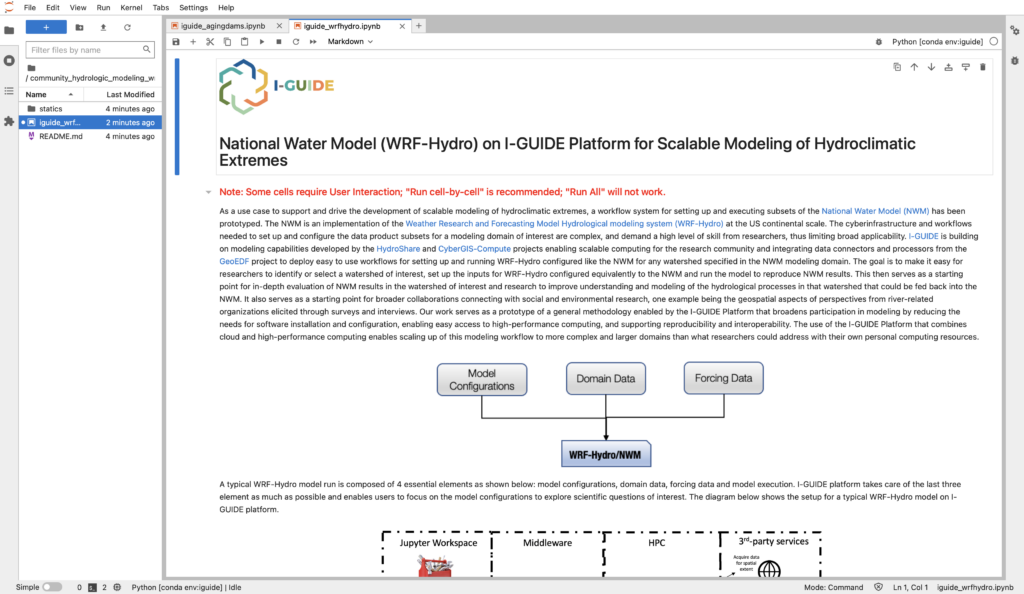The I-GUIDE platform is designed to harness the vast, diverse, and distributed geospatial data at different spatial and temporal scales and make them broadly accessible and usable to convergence research and education enabled by cutting-edge cyberGIS and cyberinfrastructure.
Open Discovery Notebooks
One of the major goals of I-GUIDE Platform is to encourage open and reproducible GI Science. A number of pre-designed notebooks are available on the platform which can be accessed by simply navigating to the “Platform Login” in the “I-GUIDE Platform” top menu.
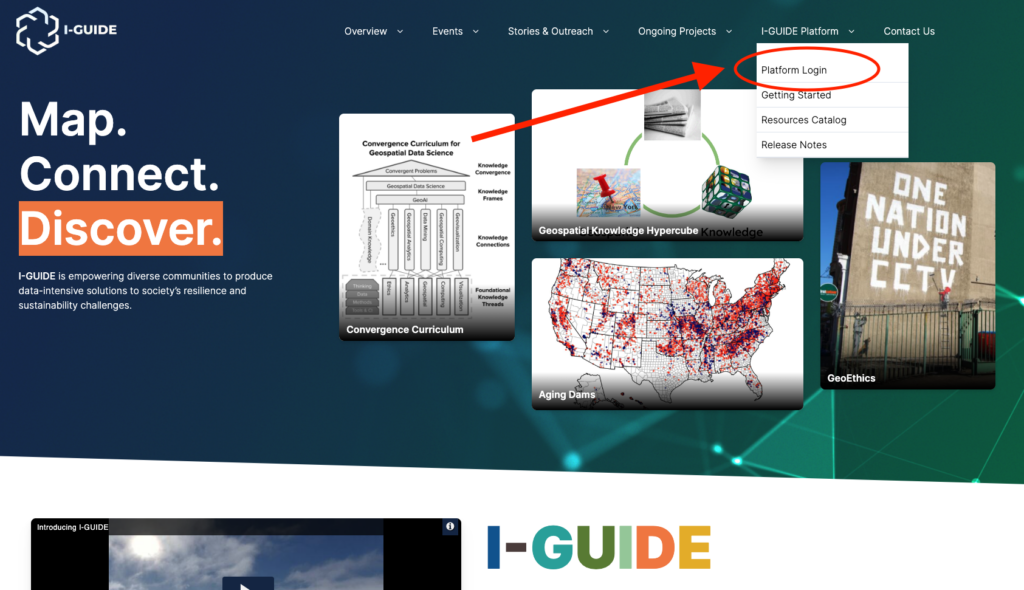
You will then be led to a landing page where you could access the I-GUIDE Platform Notebooks and even the JupyterHub environment by clicking “Launch I-GUIDE Notebooks”.
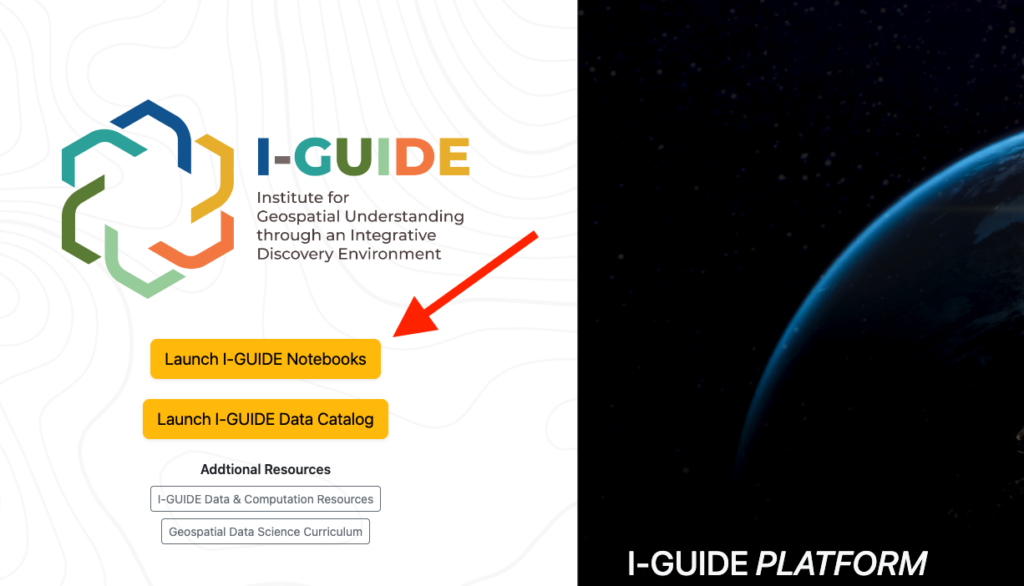
On this page, you can see examples of open notebooks available on I-GUIDE Platform. You can directly open and run these notebooks in the I-GUIDE Platform JupyterHub environment.
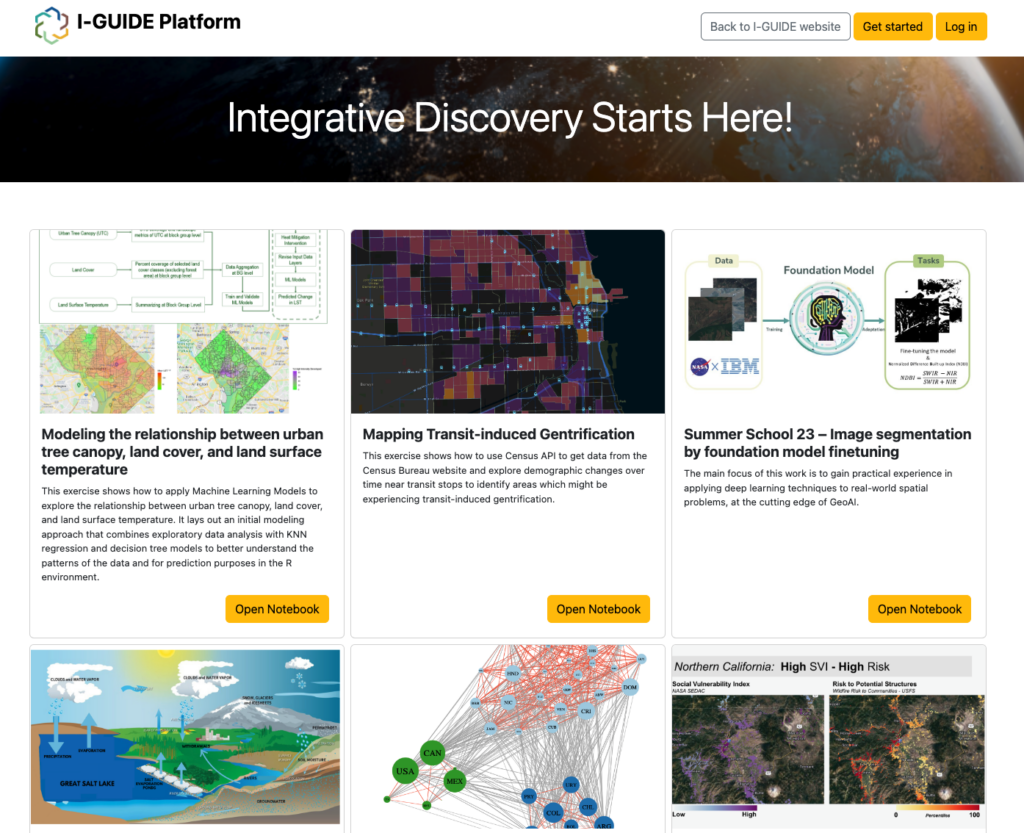
Login
- Click the “Login” button in the top menu at https://i-guide.io/platform/discovery/.
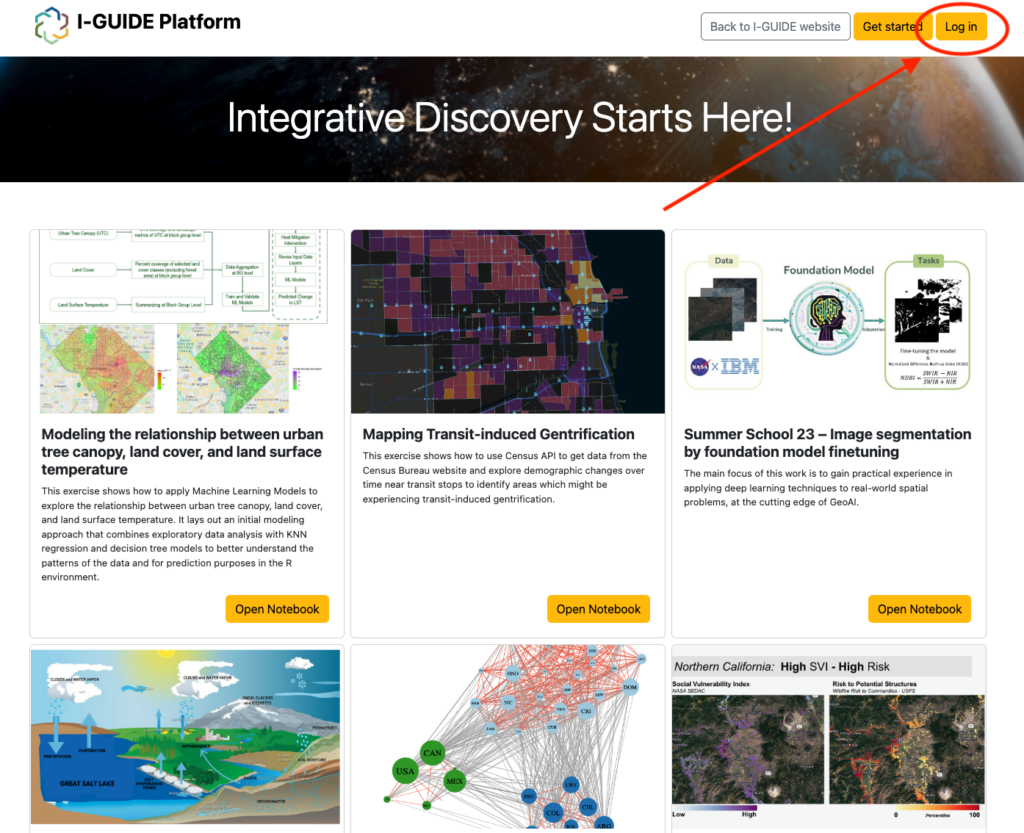
2. You will be redirected to a brief introduction page for I-GUIDE Platform. Then, click “Sign in to CILogon”
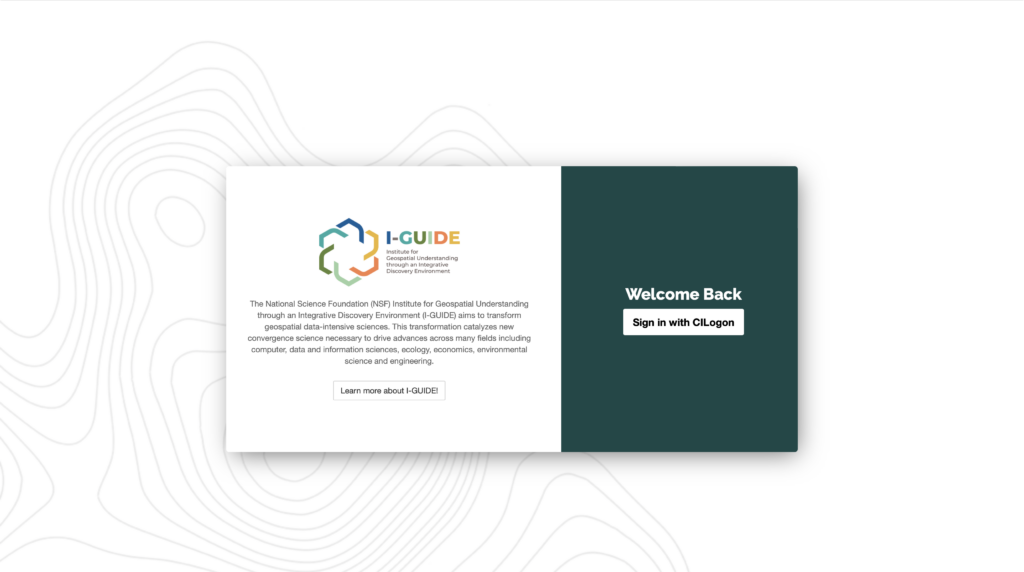
3. You will be redirected to a brief instruction page for the CILogon system.
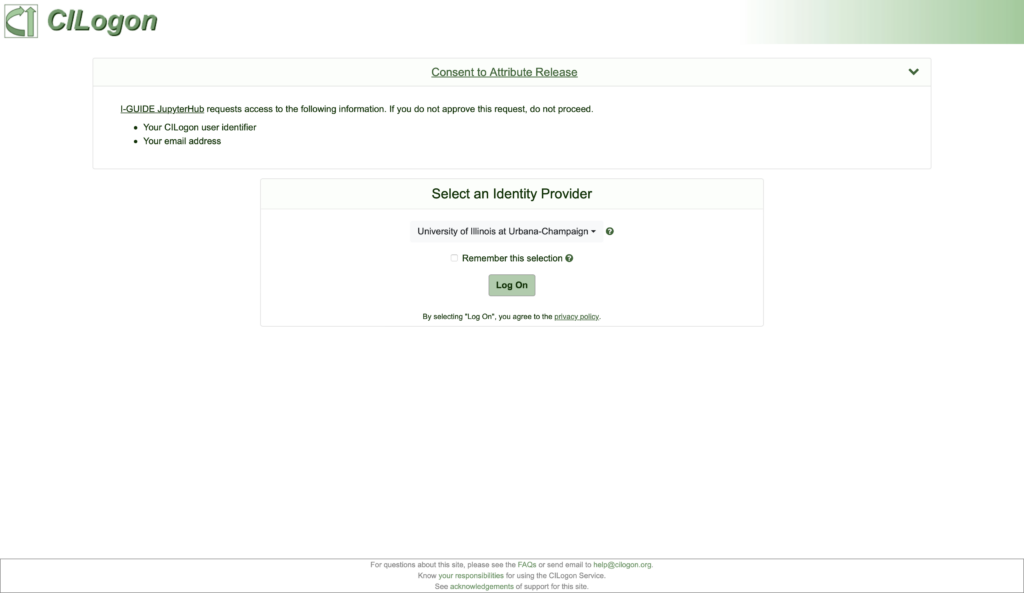
4. Select your university or organization from the list. If your university or organization is not on the list, we recommend using Google as your identity provider. Then, click the “Log on” button.
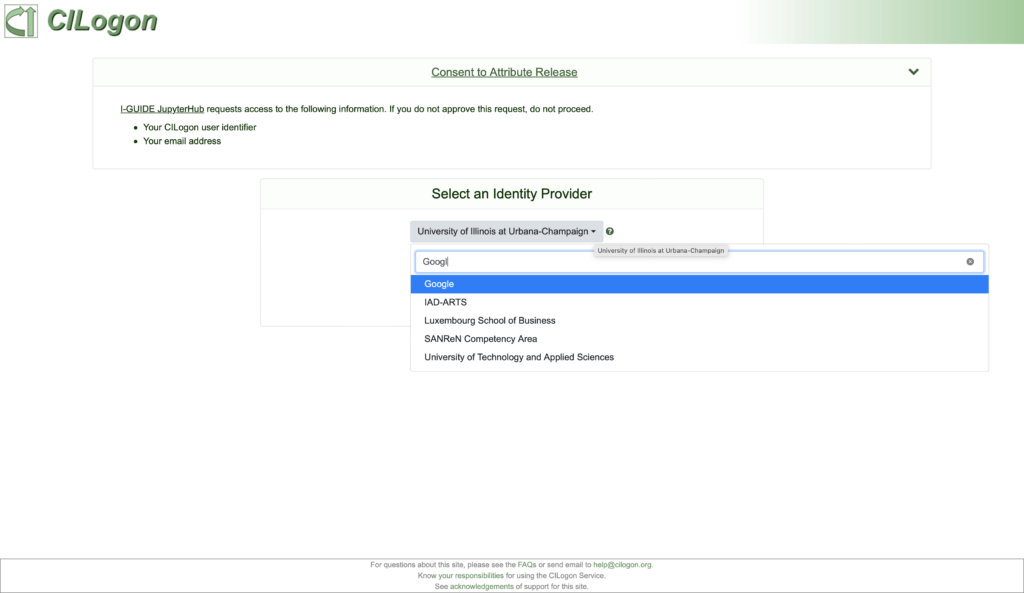
5. After you log in successfully to the selected service, you will automatically be redirected to the I-GUIDE Platform JupyterHub
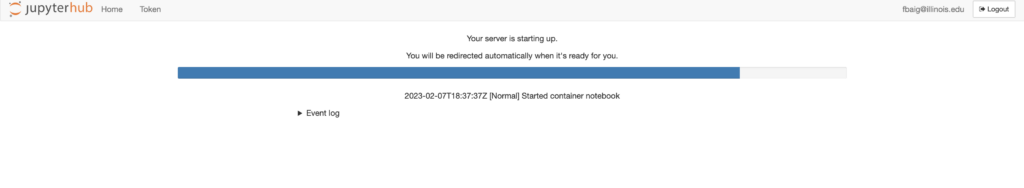
Launch an example notebook
To launch an example notebook from the discovery website, navigate back to the Notebook list page and select “Open Notebook”.
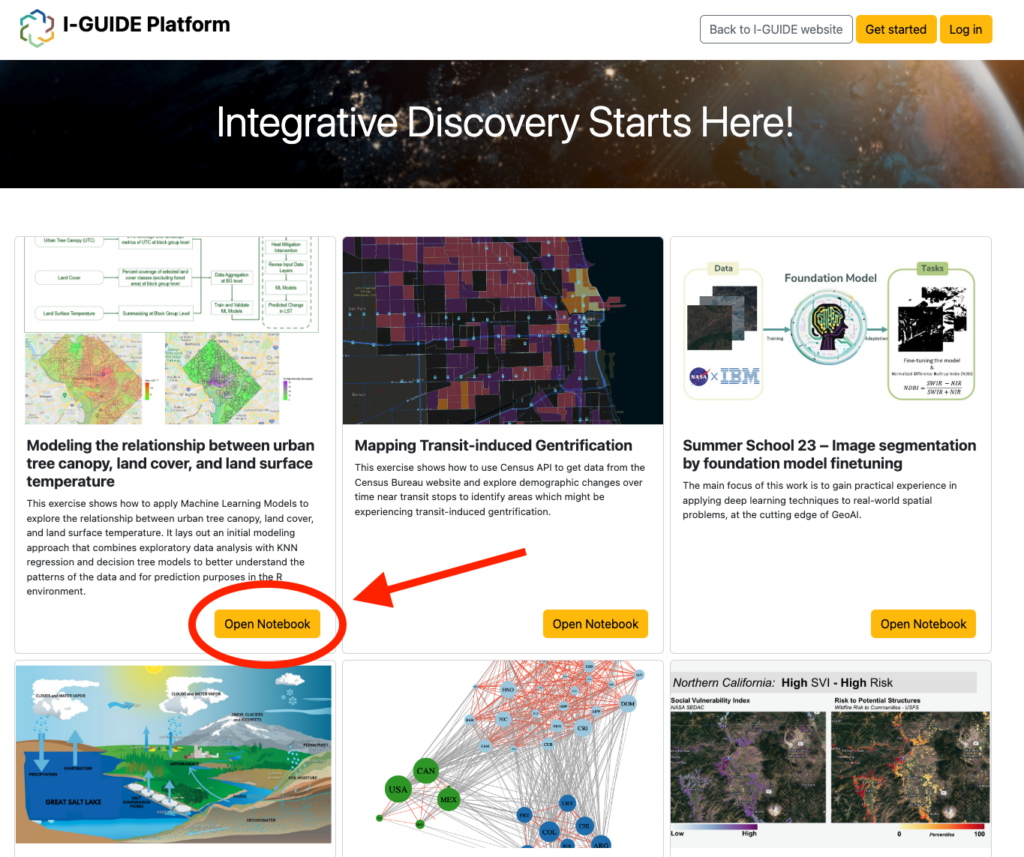
This will open the notebook in the I-GUIDE Platform JupyterHub environment